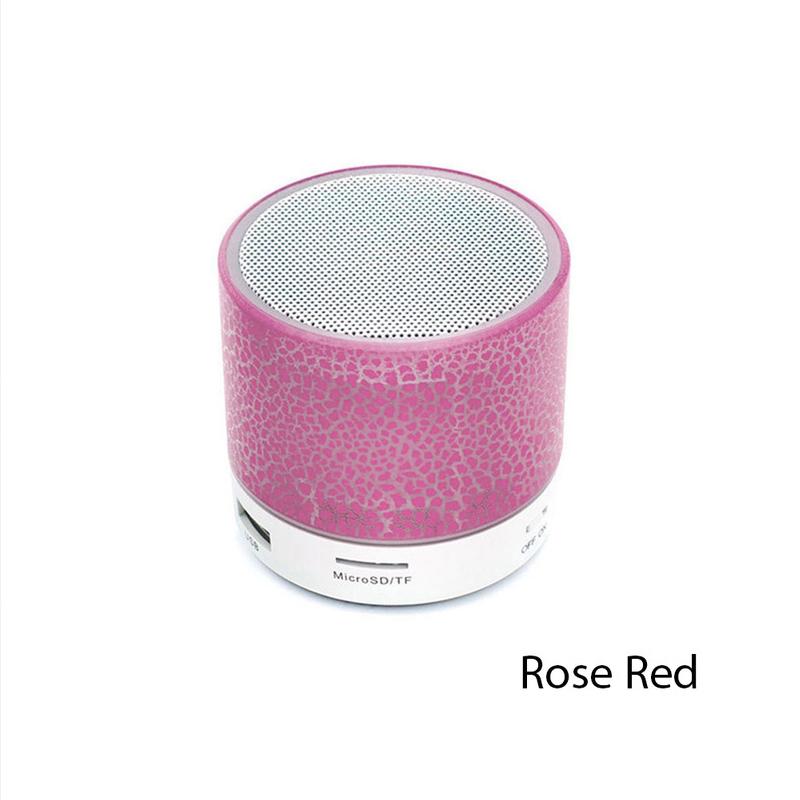Máy chơi game cầm tay MIYOO Mini Plus V3 3,5 inch kiểu cổ điển di động 10000 trò chơi với hệ thống WiFi Linux Màn hình IPS Pin 3000mAh Màu sắc: 64G Trắng
Specification:Origin: Mainland ChinaModel: Miyoo Mini PlusColor: White, Black, Grey, Purple (optional)Operating system: LinuxScreen: 3.5-inch IPS screen, 640 * 480 resolutionTF card: 64GB, supporting...

SFO001
@sfo001Đánh giá
Theo Dõi
Nhận xét
Specification:Origin: Mainland ChinaModel: Miyoo Mini PlusColor: White, Black, Grey, Purple (optional)Operating system: LinuxScreen: 3.5-inch IPS screen, 640 * 480 resolutionTF card: 64GB, supporting expansion from 16GB to 128GBSimulator: Supports DC/PS/CPS1/CPS2/CPS3/FBA/WSC/NEOGEO/for GBA/forGBC/MIME and other simulator games, and supports downloading related format gamesCPU: ARM Cortex-A7 dual core/1.2GhzMemory: 128MLanguage: Supports Chinese/Traditional Chinese/English/Korean/Japanese/Spanish/PortugueseBattery: Polymer 3000mAWifi: SupportInput power: 5V/1APower consumption: 3.7VBattery life: About 6-7 hoursSupport Type-C chargingSupports headphone standard 3.5mmProduct weight: 164gGross weight: 265gHost size: About 108x78.5x22.3mm/4.25x3.09x0.87inchPackaging size: About 135x100x45mm/5.31x3.93x1.77inchIndicator light:Green light always on: enabledRed light always on: chargingBlue light always on: charging completedQ&A:Getting Started1. Insert the TF card installed in the game into the TF card slot;2. Charge the device to ensure normal startup;3. Power on: Press and hold the power button for 1 second.How to install the game?1. Remove the TF card from the machine, insert the card reader to connect to the computer, and copy the "Game ROM" to the folder corresponding to the game type in the TF card;2. Insert the TF card into the TF card slot, press (MENU) to open MENU, and select "Refresh ROM".SwitchPower on: Long press and hold the power for 1 secondShutdown: Press and hold the power button for 3 seconds to open the shutdown menu, and then press (A) to shutdown.Idle mode, sleep mode, and wake-upEnter idle mode without operation for 60 seconds, and the screen darkens;In idle mode, press any key to wake up;5 minutes of inactivity or short press of the power button to enter sleep mode, turn off the screen and make a sound,After entering sleep mode for 10 minutes, it automatically shuts down without any action,You can set the sleep time or disable sleep in the setting options;In sleep mode, press the power button to wake up.Firmware update1. Shutdown status.2. Place the image file in the root directory of the TF card,Insert the TF card slot, connect the charging cable to enter charging mode, and automatically start and upgrade charging. Do not power off during the upgrade process.Getting Started:In the game directory, select a game and press (A) to start the game.Exit the game:In the game, press (Menu) to open the menu, select the "Exit" option, and press (A) to exit the game.Save or read game progress:In the game, press (Menu) to open the menu and select the "Save" or "Load" options,Press the left, right arrow keys to select the recording position, and press the A keySave or read the current progress. A game can save up to 10 records. Note:Due to the different monitor and light effect, the actual color of the item might be slightly different from the color showed on the pictures. Thank you!Please allow 1-2cm measuring deviation due to manual measurement. Package inculded:Giá sản phẩm trên Tiki đã bao gồm thuế theo luật hiện hành. Bên cạnh đó, tuỳ vào loại sản phẩm, hình thức và địa chỉ giao hàng mà có thể phát sinh thêm chi phí khác như phí vận chuyển, phụ phí hàng cồng kềnh, thuế nhập khẩu (đối với đơn hàng giao từ nước ngoài có giá trị trên 1 triệu đồng).....
Thương hiệu
OEM
Xuất xứ thương hiệu
China
Xuất xứ (Made in)
China
Sản phẩm có được bảo hành không?
Không
Sản Phẩm Tương Tự
Sản Phẩm Liên Quan
Men's Middle-Aged Elderly Casual Tooling Jacket Cotton Loose Wear On Both Sides
999.999₫